The Ultimate Guide to Goalstatistics Daily Football Stats
Goalstatistics Daily Football Stats - Intro
As you might be aware, our website has gone through a significant upgrade, therefore we felt it's important to create a guide for you, to show how to understand and utilize our data. By introducing our filtering system, you can easily create shortlist for different betting strategies. let's jump into it!
Match stages & Situations
First, and foremost, it's important to note you can find situational stats at Goalstatistics. Situational means we are looking at how teams are performing in different spots, e.g. when they are leading/trailing in the 60th minute.
These main categories are the following:
- Prematch
- First Half
- 15th Minute 0-0
- 20th Minute 0-0
- 30th Minute 0-0
- Half Time
- Home Lead
- Draw
- Away Lead
- 60th Minute
- Home Lead
- Draw
- Away Lead
- 75th Minute
- Home Lead
- Draw
- Away Lead
You can switch between the tabs on the match page using the following buttons:
Competition Type And Time Frame
When it comes to football stats, sample size is key. This is the main reason why we are introducing the Competition Type and Time Frame Type switch in our statistics. For Competition Type, you can pick between This Competition and All Competition. For the Time Frame Type, you also have two options: This Season or Past Year. In total, you have 4 options when it comes to the combination of these buttons:
- This Competition - This Season: In this case we are generating stats from only those matches, which were played in the current competition and in the current season. We suggest to use this settings when at least 6, but ideally when 10 rounds has gone from the current season of a local league.
- This Competition - Past Year: This one will generate stats that were played in this competition, but will take into consideration not only the current season, but the last 365 days. This can be useful when you analyse local league matches at the beginning of the season.
- All Competitions - This Season: in this one, we'll take into consideration matches from every single competition where the team played in this season. When it comes to local or international cup games (especially the early stages), these settings can help you to look at the bigger picture, with a much higher sample size.
- All Competitions - Past Year: just as the previous one, it takes into consideration matches from every single competition a teams played, but from the past 365 days. This setting can be handy when it comes to cup competitions at the very beginning of a season. This setting also provides the biggest possible sample size.
The default setting is This Competition & This Season, which can be seen on the screenshot below:
The Headers
Looking at our stat tables, there are two things common in them, the first one is the headers. These are the following:
- Stat Category: name of the stat
- LAVG: this means league average. It shows the league average of the selected stat type in the selected situation.
- Home Team: it shows the home team's statistics in the selected situation for the selected stat category. Please note, we are taking into consideration only matches which the team played at home.
- Away Team: it shows the away team's statistics in the selected situation for the selected stat category. Please note, we are taking into consideration only matches which the team played away.
The Stat Types
In total we have 25 different stat types, the majority of these are available only on selected tabs. All in all, we have hundreds of data points and probably this is the easiest way to organize it:
- Games Played: Shows the number of matches a team had in the selected situation. Basically, this is your sample size.
- BTS: shows the percentage of games, that ended with a scoreline where both teams managed to score (e.g. 1-1, 2-1, etc.)
- Scored %: shows the percentage of games where the team managed to score at least one goal. Apart from the Prematch tab, this stat category is taking into consideration goals which has been scored in the remaining time (e.g. after the 15th Minute).
- Conceded %: shows the percentage of games where the team conceded at least one goal. Apart from the Prematch tab, this stat category is taking into consideration goals which has been conceded in the remaining time (e.g. after the 15th Minute).
- Scored 1st: shows the percentage of games where the team scored 1st.
- Conceded 1st: shows the percentage of games where the team conceded 1st.
- HT Scored %: shows the percentage of games where the team scored in the 1st half.
- HT Conceded %: shows the percentage of games where the team conceded in the 1st half.
- HT Over 0.5 / 1.5: shows the percentage of the games where the first half finished with over 0.5 / 1.5 goals.
- FT Over 0.5 / 1.5 / 2.5 / 3.5 / 4.5: shows the percentage of the games which finished with over 0.5 / 1.5 / 2.5 / 3.5 / 4.5 goals.
- 2nd Half Goals / 61-FT Goals / 76-FT Goals: shows the goal difference between the current time (e.g. HT, 60th Minute and 75th Minute) and full time.
- Any Scored 46-60 / 61-75: shows the percentage of games where any of the teams scored between the 46th and 60th Minute, and also between the 61st and 75th Minute.
- Scored 2+: shows the percentage of the games where the team scored at least two goals in the remaining time.
- Conceded 2+: shows the percentage of the games where the team conceded at least two goals in the remaining time.
- 1+ / 2+ / 3+ Goals: shows the percentage of games, which produced at least 1/2/3 more goals by the final whistle.
Coloring
To make your life easier, if there is an outstanding stat either in positive or negative direction, we highlight them. The coloring rules are the following: if a team's stat is higher than the league average by at least 15%, it's color is green. In case the stat is at least 15% lower than the league average, it's color will be red. There is a lighter and darker version of each color, the ligher is used when the games played is less than 3, the darker is used when it's at least 3. We do this in order to let you know small sample sizes.
Filters
One of the most important new functions of the site is our brand new filtering system. This helps you to create a shortlist for your strategy within just a few seconds. You can set up to 3 conditions, and after you hit the filter button, it will list all the matches that fullfils your requirements. In case you don't want to use the filters, you can always hide this section of the main page.
To set up a filter, you must define the following:
- Stage/Situation
- Stat Category
- Competition Type
- Time Frame Type
- Team
- Relational Mark
- Value
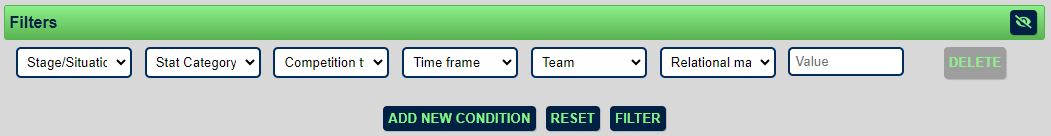
Limitations
Last, but not least we have to talk about the limitations. When we are generating our statistics, we are excluding the following matches from our calculations:
- If it's played in very early stages of a cup competition (e.g. preliminary round of a local cup). These games tend to struggle in terms of data quality, and also often involves teams from the lowest divisions.
- If it's played at neutral venues. Matches like these have somewhat different dynamics to traditional home/away games, therefore we need to exclude them. It also means, we don't recommend using our stats if a match is being played at neutral venue.
- If a match did not finish. From time to time, there are abandoned games, which we don't include in our stats, even if they finished the day after. These games also has different dynamics compared to a traditional match, therefore we have to ignore these.
Summary
This is pretty much everything you should know about how the Goalstatistics Daily Stats work. Hopefully you found this guide helpful, of course if you have any further question, please don't hesitate to contact us.
